.png)
Intro to Java
What is Java?
Java is a versatile programming language developed at Sun Microsystems by James Gosling. The project began in 1991, and by 1995, Java was officially released. Since then, it has become a popular language for various applications. One of its key features is being platform-independent, meaning Java programs can be executed on any operating system.
Why is Java Important for QA Automation
Java is vital for Quality Assurance (QA) in automation because it's versatile and works on various platforms. It helps QA professionals build scalable automation frameworks using tools like Selenium and Appium. Java's organized coding and active community support make it easier for QA teams to create reliable automated tests. Essentially, Java simplifies the process of ensuring software quality and stability in QA.
Java's Architecture
Let's delve into the architecture of Java, focusing on its platform independence. When you write a Java program, it is initially in the form of a ".java" file. Upon compilation, it transforms into bytecode (a ".class" file), which is machine-readable. The magic happens through the Java Virtual Machine (JVM), a layer between the bytecode and the operating system. This intermediary step ensures that the same bytecode can be executed on different operating systems, making Java platform-independent.
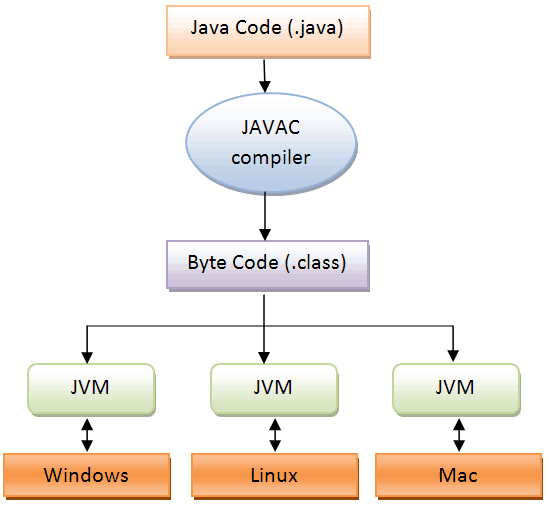
Step-by-Step Installation Guide
Now, let's take practical steps to setting up Java on our system. We will work with Windows but the process will be similar with other operating systems.
Step 1: Open your browser, enter the official Java website, and choose a version. Select your preferred version (e.g., Windows x64) to initiate the download. Once downloaded, run the setup installation file.
Step 2: Enter the command prompt session and type java -version. If you see the Java version and related information, congratulations! Java is successfully installed and ready for use.
Remember, if you encounter issues with the command prompt recognizing Java immediately after installation, close the current session and start a new one.
Conclusion
In summary, this article covers the basics of Java, highlighting its versatility and significance in QA automation. We explored its platform independence and architecture. Concluding with a practical guide for getting our hands dirty, ensuring beginners have a solid foundation to start programming in Java.