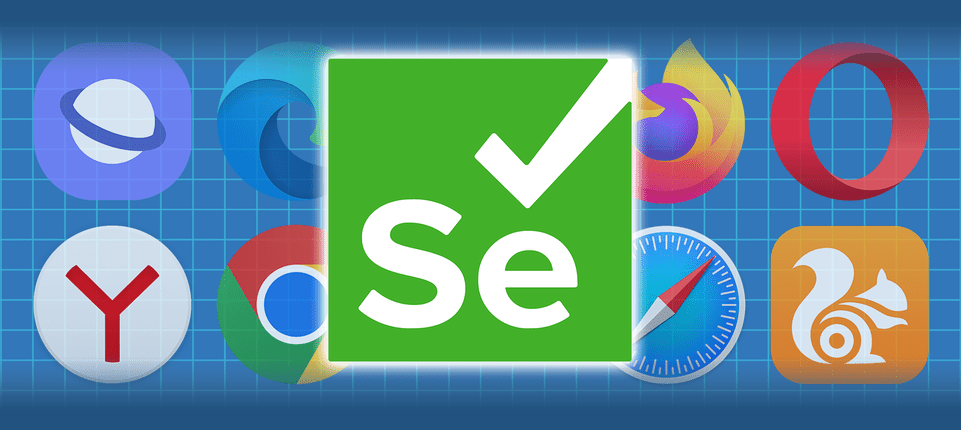
Selenium
In today's fast-paced world of software development, quality assurance (QA) automation has become an indispensable part of the process. With the need for rapid testing and deployment, manual testing alone can't keep up with the demands. This is where automation tools like Selenium come into play, empowering QA professionals to efficiently test web applications and ensure their functionality across various browsers and platforms.
What is Selenium?
Selenium is an open-source tool widely used for automating web browsers. It provides a suite of tools that aid in automating web applications for testing purposes. Originally developed by Jason Huggins in 2004 as an internal tool at ThoughtWorks, Selenium has since evolved into a powerful and versatile automation framework with a vibrant community supporting its development.
Why Selenium?
Cross-browser Compatibility: One of the significant advantages of Selenium is its ability to run tests across different browsers such as Chrome, Firefox, Safari, and more. This ensures that the application behaves consistently across various browser environments.
Platform Independence: Selenium supports multiple operating systems like Windows, macOS, and Linux, making it versatile for QA teams working in diverse environments.
Language Support: Selenium offers support for multiple programming languages including Java, Python, C#, Ruby, and JavaScript. This allows QA engineers to work with their preferred programming language, enhancing productivity and flexibility.
Integration with Testing Frameworks: Selenium seamlessly integrates with popular testing frameworks such as JUnit, TestNG, NUnit, and Pytest, enabling testers to leverage advanced testing features and reporting capabilities.
Extensibility: Selenium's modular architecture allows users to extend its functionality through the use of plugins and third-party libraries, customizing it to suit specific testing requirements.
Components of Selenium:
Selenium IDE (Integrated Development Environment): A browser extension that provides a record-and-playback feature for creating simple test cases without writing code. It's an excellent tool for beginners to get started with test automation.
Selenium WebDriver: The core component of Selenium, WebDriver allows testers to write code in various programming languages to interact with web browsers. It provides a more robust and flexible approach to test automation compared to Selenium IDE.
Selenium Grid: Used for parallel execution of test scripts across multiple browsers and platforms simultaneously, Selenium Grid helps in reducing test execution time and increasing efficiency.
Components of Selenium:
1. Set Up Your Environment: Install the necessary software components such as Java Development Kit (JDK), an Integrated Development Environment (IDE) like IntelliJ IDEA, and the Selenium WebDriver library for your preferred programming language.
2. Write Your First Test: Choose a simple web application or webpage to automate. Write a basic test script using Selenium WebDriver in your preferred programming language to open the webpage and perform simple actions like clicking buttons or filling out forms.
3. Execute Your Test: Once you've written your test script, execute it to verify that it interacts with the web application as expected. You can run your test locally on your machine or utilize Selenium Grid for parallel execution across multiple browsers.
4. Expand Your Knowledge: Explore advanced features of Selenium such as handling dynamic web elements, working with different locators, implementing test frameworks for structured test development, and integrating Selenium with Continuous Integration (CI) tools for automated testing pipelines.
Exciting news!
In the next lesson, we will create our first Web Testing Automation! We will use:
- IntelliJ IDEA
- Selenium
- Maven
- TestNG
Conclusion
Selenium is a powerful automation tool that empowers QA professionals to automate web application testing efficiently. With its cross-browser compatibility, platform independence, and support for multiple programming languages, Selenium offers flexibility and scalability for testing teams of all sizes. By mastering Selenium, aspiring QA automation specialists can elevate their skills and contribute to the delivery of high-quality software products in today's dynamic tech landscape.