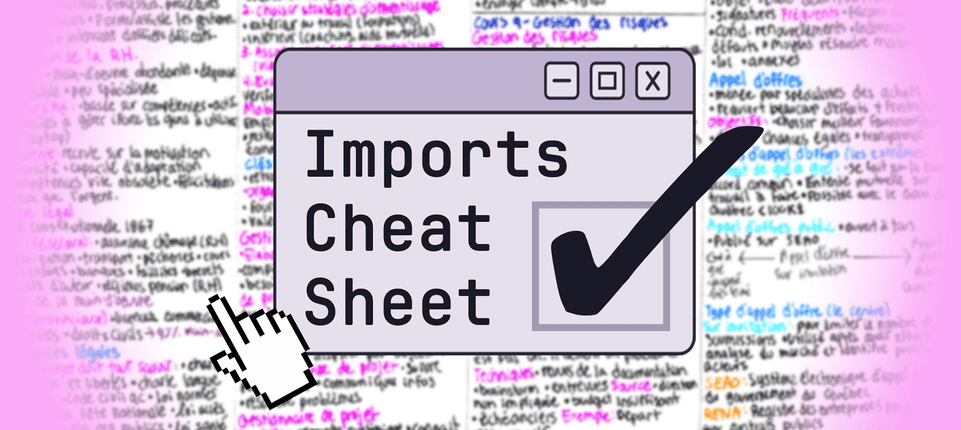
Import Cheat Sheet
In order to use more advanced commands, we need beforehand to write our imports. Imports allow us to bring external libraries or built-in modules into our script, making additional functions and classes available.
Below is a cheat sheet of essential imports for Selenium automation:
1. Basic Selenium WebDriver Setup
import org.openqa.selenium.WebDriver;
import org.openqa.selenium.chrome.ChromeDriver;
import org.openqa.selenium.firefox.FirefoxDriver;
import org.openqa.selenium.edge.EdgeDriver;
import org.openqa.selenium.safari.SafariDriver;
2. Finding Web Elements
import org.openqa.selenium.By;
import org.openqa.selenium.WebElement;
3. Browser Navigation & Page Management
import org.openqa.selenium.JavascriptExecutor;
import org.openqa.selenium.TakesScreenshot;
import org.openqa.selenium.OutputType;
import org.openqa.selenium.Cookie;
4. Element Interactions
import org.openqa.selenium.Keys;
import org.openqa.selenium.interactions.Actions;
5. Handling Alerts, Windows & Frames
import org.openqa.selenium.Alert;
import org.openqa.selenium.WindowType;
6. Handling Waits (Synchronization)
import org.openqa.selenium.support.ui.WebDriverWait;
import org.openqa.selenium.support.ui.ExpectedConditions;
import java.time.Duration;
7. Managing Browser Options & Capabilities
import org.openqa.selenium.chrome.ChromeOptions;
import org.openqa.selenium.firefox.FirefoxOptions;
import org.openqa.selenium.remote.DesiredCapabilities;
8. Working with Cookies java
import java.util.Set;
9. File Handling (Screenshots, Reports, etc.)
import java.io.File;
import java.io.IOException;
import org.apache.commons.io.FileUtils;
10. Test Assertions (JTestNG)
import org.testng.Assert;
import org.testng.annotations.Test;
import org.testng.annotations.BeforeMethod;
import org.testng.annotations.AfterMethod;